Inventory
The inventory module helps you manage and monitor all (spare) parts and stock, and to make sure the minimum amount of a particular part is still available. You can divide the parts in to different categories. The colours of the parts show (just like any other module) the current status of that part. The inventory library allows you to set up (frequently) used parts which you can then distribute to other locations that also use these parts.
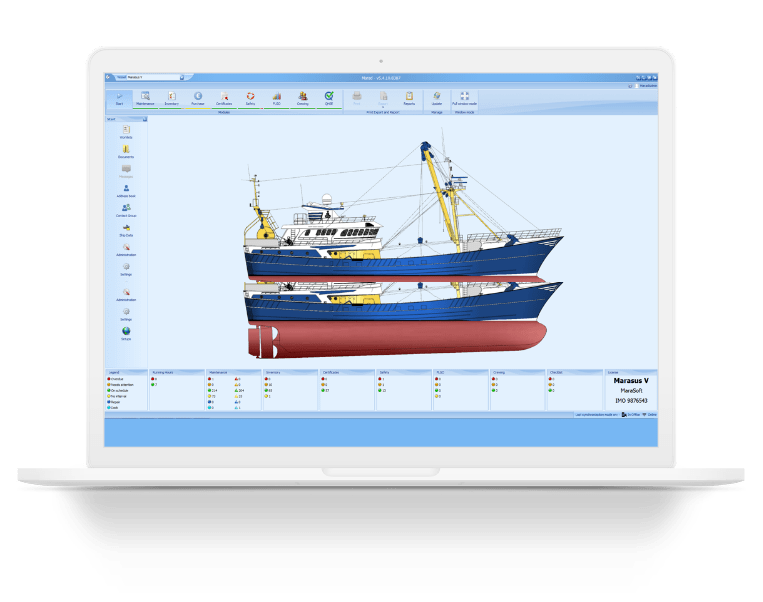
Features
Categorized parts overview
All categories and parts are visible in a clear tree structure
Part status
Each category/part has its own status indicating if there are enough spare parts
Suppliers
Add suppliers and information to each part
Purchase link
Right click on parts to automatically order them in the purchase module
Export and import
You can export/import parts with our standard template
Multiple overviews
Filter your parts on categories such as location, component or category
Parts library
Create and assign parts that are used on multiple locations to prevent extra work
IHM
The inventory of hazardous materials can be managed in this specific tab.